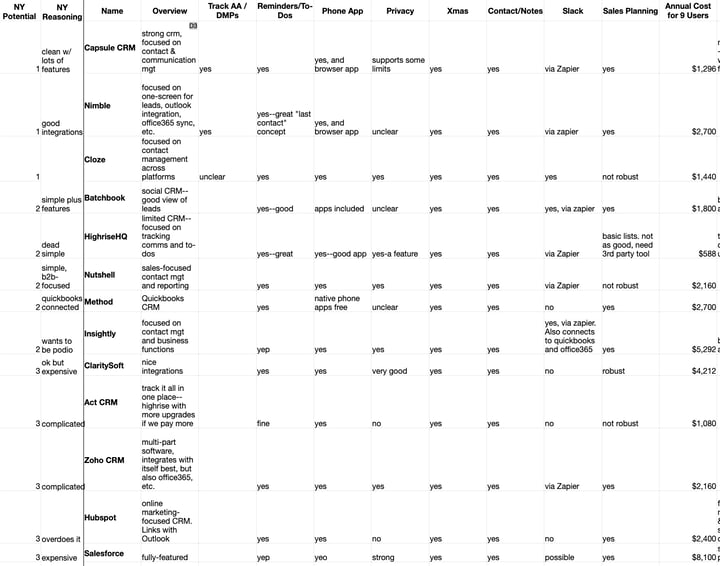How to Choose a CRM System (and Keep It)
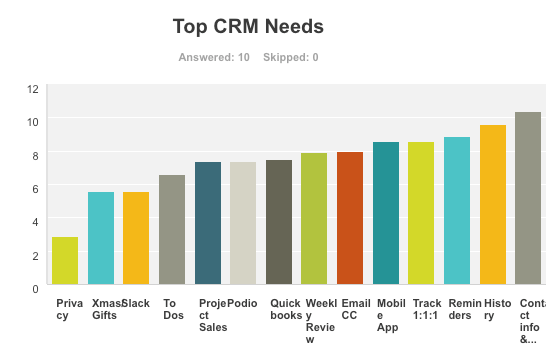
I’ve picked CRM systems a few times. Some flopped immediately, others worked at first but were outgrown, and only rarely did the CRM provide long-term value. But it’s those CRMs that stuck around that were the best: CRMs only add value if you keep them!
As a technology manager, CRM selection seemed like the most difficult step; while as a team manager, CRM adoption was the bigger challenge. The truth is that both picking and launching a CRM are challenging, but especially so if the picking and the launching are separate motions. What makes a CRM choice work? Not having to immediately replace it! Quickly reopening selection documents to start a new search isn’t a great feeling.
But what makes a CRM stick around? In my current work as a technology consultant, I come in after selection and adoption. In helping go-to-market teams get the results they need from the software they’re already using, I see the retention decisions most frequently. Whether a team chooses to keep a CRM system is the ultimate test of whether the decision drivers for selection and adoption were right.
In other words, the reason people buy software is often not the right one: if it were, they’d keep it. This is one of the reasons teams replace systems so frequently: they buy them for one solution, use them for another, and dump them for not addressing a third! It takes hard work and discipline, but CRM systems can be chosen, implemented, and used for the same reason.
Project managers and their teams need to focus on not just selecting or launching CRM software, but also keeping it. They need to get the value they came for and be prepared to grow--for years. That’s the only way to break the cycle of expensive system switches.
Selecting a CRM system that your company will want to keep around takes long term thinking and hard work early in the process. But it’s doable!
Here are my five key step in choosing a CRM, setting up a successful launch, and, eventually, deciding to keep your CRM:
-
- Engage internal stakeholders
- Run hands-on CRM tests
- Directly address core requirements
- Plan for future growth
- Prepare for CRM adoption
Engage Internal Stakeholders
As a young technology manager, I liked to think and do things independently. It worked at first: just getting the job done is enough for many entry level roles. But when I began to select and launch tools for more than just me to use, my DIY approach resulted in generally not thinking about consulting stakeholders. Bringing a solution to a team is the last step of a selection process, not the first!
Engaging CRM Users
Early engagement of a team is where you define the job to be done from all possible perspectives. This means talking to primary users, those user’s managers, and anyone consuming data about the work. Even in a hierarchical organization, CRM problem evaluation needs to include the entry level or line worker. The support representative, business developer, account executive, and any other frontline role are the primary ongoing failure points for a CRM, and likely those logging the most hours in the software. What do they need?
A few of the approaches that I have found work for primary user engagement include:
-
- Job shadowing
- Quick phone calls
- Simple, multi-select surveys
- Appearances at a team meeting
- Whiteboarding of a gripe session
The key is to ensure that as a technology chooser, you can clearly identify what these people are up to, the steps it takes them to do it, and where they can be helped to create more value in their work. Sometimes ideas directly from these teams are the best, other times observation is the key. Both the answer you find and the fact that they’re being included in the process will pay off in selection and adoption results.
Engaging CRM Managers
Team managers and upper management have a role to play in selection as well. But in my experience they tend to expect decision rights and to be heard in the process. By putting the users first, things are helpful inverted to reflect the most common usages of the system. When it’s time to engage managers and bosses, I’ve found it helpful to structure the engagement. The risk of non-structured engagement for those expecting decision rights is that they’ll tend to skip discovery and problem definition and jump to solutions. Everyone with a Google machine can find a CRM product marketing page; and everyone who’s seen software before has a preference.
In my experience, structured engagement starts with a formal discovery device. This could be a document with prompts, a spreadsheet with criteria, or even a survey. The goal is to get managers to understand there are multiple other stakeholders in the decision, and that for the CRM selection to work for everyone involved, all concerns need to be articulated clearly and then prioritized globally.
Here’s an example of the power of structured engagement for managers and above. While I worked at a small advertising agency, the partner who dominated our discussions of CRM was adamant that our gift-giving budget and history was the top priority: software should track the gifts. But when we provided a survey to all partners and account executives, only a handful of the group agreed that this was a top priority.
The actual top CRM needs were far more useful to the wider team:
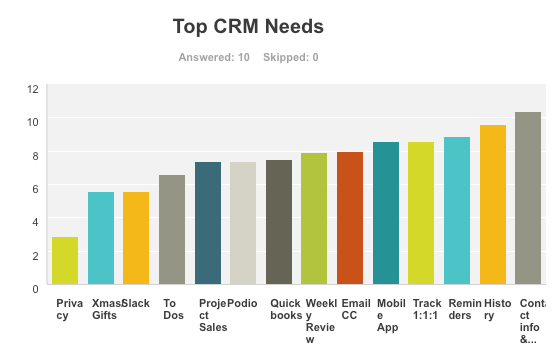
Our selection criteria then evolved to include the core CRM functionality at the right of the screen, while identifying “nice to have” features/tools towards the left. By contextualizing the partner’s top need with everyone else’s, I was able to diffuse a selection process that almost went off the rails.
Run Hands-On CRM Tests
Most CRMs either have a freemium pricing model or offer free trials. This means you should be able to directly create an account and use either a light or time-limited version of the software. If the CRMs that you’re evaluating don’t have a free tier or a free trial, then you should know two things: 1) you may be about to over-pay, and 2) you should at least ask for a free trial! Either way, getting your hands on the product itself is a requirement for real evaluation.
I would advise not opening any free CRM accounts or trials until your stakeholder work is done, you’ve identified the team of CRM evaluators, and you’ve done some initial research. A first impression of any software is a one-time thing, it anchors you in a tool, and without knowing what you’re evaluating for and how the decision process will work, you could be anchoring yourself in the wrong mindset.
Don’t Rely on Demos
Many CRM providers will see your free account, free trial, or request, and dispatch a salesperson to offer you a demo. If your decision process requires an RFP, then you can expect a CRM demo sometime in your future from all who reply with a proposal. I tend to shy away from demos. It’s not that they’re invalid or useless. A good sales rep will demo directly to requirements provided and identify what other features may be worth considering. Those sorts of demos can add a lot to CRM evaluation.
The problem with demos is that salespeople know where to go and what to avoid. Even the most educational demo suffers from that sort of selection bias. A good CRM evaluation needs to steer towards those parts of the CRM system that directly address your needs, and I’d strongly advise you (or your team) be the ones to click those buttons. You’ll want to go to the parts of the tool that fit your needs, and direct use of a trial or free version is the most reliable way to do that.
Expand the Testers
In my early days of technology systems work, I tended to either be the only one interested or the only one doing this sort of thing. I mistakenly carried that assumption into wider teams and behaved like systems were a silo that I owned. But systems, from CRM to marketing, are things that everyone connected to go-to-market needs to be involved with. The selection process that excludes a representative pilot group from testing is one that’s destined to fail.
The best choice I made in this regard was getting one of our most “squeaky wheels” involved in the evaluation of other softwares. I gave this person a scorecard and let them open as many free accounts as they wanted, so long as they evaluated my top 6 or so CRM systems. This person got engaged in the process, liked the hands-on work, and overturned a few rocks in system evaluation that I missed. But most importantly: they emerged as an early champion of the tool we selected and immediately eased adoption challenges.
Getting recalcitrant users, laggard managers, or “non-technical” people involved in hands-on testing takes some work, but the influence they can have on the choice and the early champions you’ll have for the change management/adoption process make it well worth the effort.
The more people who are clicking buttons in a CRM software and evaluating that experience, the more likely you’ll have the knowledge you need to choose the right one.
Directly Address Core Requirements
Every CRM has a belief about the world of sales and marketing, and a set of features that push people to work the way they want you to. While you can evaluate whether your go-to-market fits the software’s implied strategy, that evaluation is a bit shallow. It’s like asking whether you like the person you’re about to date: almost everyone is likable. The real question is: are you compatible?
To address compatibility, you need to compare CRM systems with your biggest requirements. What are the top reasons you’re buying this new tool in the first place? What people do their jobs with the software, and what’s the most important kind of work they’ll do with it?
You want a tool that fits with your CRM need set, not a CRM whose feature descriptions sound good. Because they all sound good.
What should those requirements be? I’d recommend consider things like the list below, but in a prioritized way: move the items around to identify what’s core and what’s not.
Potential CRM Requirements
-
- Business process automation (i.e. lead assignment)
- Customizable objects and record types
- Structured data options within records (i.e. relationships)
- Data privacy for records or fields
- Integrations to email, call, and other communications systems
- Sales (or service) process structuring
- Marketing automation features or integrations
- Reporting customizability
- Quota and goal management
Here’s an example of a major requirements tracker, from a CRM selection process I ran for a marketing agency:
Pay less attention to the brand names, although some of my evaluations are surprising, and more attention to the column headers and the simplicity of result: did the software do the thing that we needed it to? That’s the advantage of keeping the core jobs to be done in mind and directly test them on the CRMs you’re evaluating.
Plan for Future Growth
A near-term orientation (which I have) helps with adoption and driving early usage, but lack of a long-term perspective comes back to bite you. Or, I should say, it came back to bite me a few months after successfully choosing the CRM system for the nonprofit where I managed technology. I’d done a ton of evaluation and selection of features for data management for the non-profit’s programs, but when it came time to report on those program’s results, the CRM’s feature set was so lacking it was almost nonexistent. Months after getting our mission-critical data out of Excel and into the cloud, my team was downloading data from the CRM for Excel-based visualizations and reports.
It might be the case that no one thinks about complex report visualizations until they see the data in the system. Unless you ask the questions, it’s hard to know what year two or three of a CRM system’s usage will bring. Even knowing the broad strokes of team growth, business objectives, and planned initiatives will shed light towards what the software may need to do in the future.
If possible, it’s better to buy for future capabilities now, so that you can pull components of a CRM off the “shelf” and into active usage in the quarters or years after launch. It’s better to have more features than your team is using than to instantly red-line a system’s capabilities. An example of this is from that same non-profit CRM manager role: we bought a CRM that had a mobile app, but we didn’t initially configured it for use nor allow our users to access the CRM from their phone. Our initial aim was to replace Excel on our users’s laptops. After we did that, we then turned our attention to their work when they were on the road. Because our CRM already supported a mobile app, our configuration and release to the team was straightforward: we just unlocked that capability in the system that we already had.
Future needs for CRM systems can include things like complex data visualizations, integrations to other systems, and advanced business process automation. As a consultant, I see a lot of my customers bring these “beyond the basics” to our ongoing consulting conversations. If their CRM choice was fully scoped, this work is more a matter of navigating an established plan than discovering incompatibility or big budget needs. In other words: if their selection process was sharp, then their first few years of CRM usage and growth have already been planned for. While integrations or advanced functionality (beyond day-to-day needs) may seem like a “nice to have” in selection, planning for post-adoption increased usage is vital for keeping the CRM system you’ve chosen.
Prepare for CRM Adoption
After you’ve negotiated the price, signed the contract, and finally have the software, it might seem like selection is done. But what happens next determines whether your choice has worked. If adoption fails, your company will be choosing a new CRM again. If you start preparing for implementation after it’s ready to implement, then you’re too late.
The best implementation of a CRM I’ve ever seen started before they’d even finished negotiating the price. The VP of sales operations was leading the decision process, and when he had the procurement people take care of the rest, he immediately built a project plan for their setup, pilot, and launch of the new CRM. When they kicked off implementation, they were ready to go. The adoption period had challenges, but the project proceeded according to plan from the start.
The output from the CRM decision process is, of course, a CRM system, but it’s also what you’ve discovered about core needs, early usage, and engaged stakeholders. These selection outputs are the key ingredients for successful system adoption. In terms of change management, the team and solution definition are the vital first piece. The team of selectors become the team driving behavior change; the core requirements become the goal for the change.
Not every requirement will be easily or instantly met by the new CRM. The early work of configuration, integration, and problem-solving ought to be scoped well before the new system is ready to implement. The key is to keep the evaluation of requirements going, such that it produces a roadmap for solving those requirements during adoption. This is a lot of work, but you’ll only need to begin it for the finalists and finish it for the CRM selected system.
Adoption: CRM implementation
The key success factors for the adoption phase all fit under a change management approach. My key three are: start with why, select a good team, and that sticks matter. Here are my CRM implementation lessons learned.
Use: CRM customization
Good CRMs offer customization. CRM admins add fields, make new record types, connect data sets with new relationships, and integrate new kinds of data. Customization adds risk/reward to any CRM system: the increased complexity can add cost over time, the payoff should create value for the organization. Getting the balance right is tricky. Here’s more about my approach to CRM customization decisions.
Don’t lose sight of CRM Strategy
Keep the broader context in mind. Adoption is tough, both with technology and with people. It can be frustrating to get negative feedback from users or when integrations take longer or cost more. But the original need for a CRM should put these concerns into perspective. More than just a repository of data, a good CRM helps your people do their jobs better. The technology should free them to do value-generating work. The aim, with CRM, is to put at their fingertips what they need to serve the organization’s customers and stakeholders. That's the “why” that starts off a CRM project, and should keep your team energized to get the most out of the system you choose.